软件包管理系统(包管理器,Package Manager)是在电脑中自动安装、配置、卸载和升级软件包的工具组合,在各种系统软件和应用软件的安装管理中均有广泛应用。

操作系统和编程语言多有对应的软件包管理系统,比如 Ubuntu 的 apt、CentOS 的 yum、 macOS 的 Homebrew 等,以及 Nodejs 的 npm,Python 的 pip;在配置 Visual Studio Code 以在 Windows 上使用 mingw-w64 中的 GCC C++ 编译器 (g++) 和 GDB 调试器来创建在 Windows 上运行的程序时,软件包管理系统 Pacman 作为基础系统的一部分随 MSYS2 分发。
Windows 系统上常见的软件包管理系统主要有 Chocolatey、WinGet和 Scoop,相关介绍请参阅这篇文章。
Chocolatey 是 Windows 软件包管理系统的王牌劲旅。
系统要求
在安装 Chocolatey 之前,必须要保证自己电脑满足以下标准:
- Windows 7+ / Windows Server 2003+
- PowerShell v2+
- .NET Framework 4+
PowerShell 是一个跨平台任务自动化解决方案,由命令行 shell、脚本语言和配置管理框架组成。PowerShell 在 Windows、Linux 和 macOS 上运行。
通过以下方法查看 PowerShell 的版本号:
- 在 PowerShell 里运行
$PSVersionTable.PSVersion,Major 就是版本号。 - 在 PowerShell 里运行
host,Version 显示的就是详细的版本号信息。
安装 Chocolatey
使用 PowerShell 安装 Chocolatey,您必须确保 Get-ExecutionPolicy 不受限制。我们建议绕过 Bypass 该策略来安装东西或 AllSigned 获得更高的安全性。
则运行Get-ExecutionPolicy,如果返回Restricted,则运行
Set-ExecutionPolicy AllSigned
以使Get-ExecutionPolicy返回AllSigned,或者运行
Set-ExecutionPolicy Bypass -Scope Process
现在运行以下命令安装 Chocolatey:
Set-ExecutionPolicy Bypass -Scope Process -Force; [System.Net.ServicePointManager]::SecurityProtocol = [System.Net.ServicePointManager]::SecurityProtocol -bor 3072; iex ((New-Object System.Net.WebClient).DownloadString('https://community.chocolatey.org/install.ps1'))
等待几秒钟,让命令完成。如果没有看到任何错误,键入 choco:
Chocolatey v2.2.0
Please run 'choco -?' or 'choco <command> -?' for help menu.
安装成功。
Chocolatey 的基本使用
Chocolatey 默认安装在 C:\ProgramData\chocolatey(或者通过在 PowerShell 来输入:$env:ChocolateyInstall 查看)。
choco Commands(通过运行 choco -? 查看安装路径)
* apikey - retrieves, saves or deletes an API key for a particular source
* cache - Manage the local HTTP caches used to store queries (v2.1.0+)
* config - Retrieve and configure config file settings
* export - exports list of currently installed packages
* feature - view and configure choco features
* features - view and configure choco features (alias for feature)
* find - searches remote packages (alias for search)
* help - displays top level help information for choco
* info - retrieves package information. Shorthand for choco search pkgname --exact --verbose
* install - installs packages using configured sources
* list - lists local packages
* new - creates template files for creating a new Chocolatey package
* outdated - retrieves information about packages that are outdated. Similar to upgrade all --noop
* pack - packages nuspec, scripts, and other Chocolatey package resources into a nupkg file
* pin - suppress upgrades for a package
* push - pushes a compiled nupkg to a source
* search - searches remote packages
* setapikey - retrieves, saves or deletes an API key for a particular source (alias for apikey)
* source - view and configure default sources
* sources - view and configure default sources (alias for source)
* template - get information about installed templates
* templates - get information about installed templates (alias for template)
* uninstall - uninstalls a package
* unpackself - re-installs Chocolatey base files
* upgrade - upgrades packages from various sources
让我们安装 Notepad++ 测试一下。
- 以管理员身份打开命令行。
- 键入
choco install notepadplusplus并按 Enter 键。 - 就是这样。
默认情况下,它从 community.chocolatey.org 安装软件包,并安装到 ChocolateyInstall\lib。其他软件包——特别是基于 Windows 安装程序(.msi 文件)的软件包——安装到原始安装程序的默认路径(最有可能位于 Program Files 内)。可能会转到不同位置,具体取决于软件包维护者创建软件包的方式。您还可以为某些软件包设置自定义安装路径。
Chocolatey 的更多使用方法,请参阅官方 Getting Started。
Chocolatey GUI
并非所有用户都适合命令行界面(CLI:Command-Line Interface),Chocolatey 还提供了图形界面(GUI:Graphical User Interface)版本,Chocolatey GUI 是一个基于 Chocolatey 命令行工具的 GUI。
要安装 Chocolatey GUI,请从命令行或 PowerShell 运行以下命令:
choco install chocolateygui
启动 Chocolatey GUI:
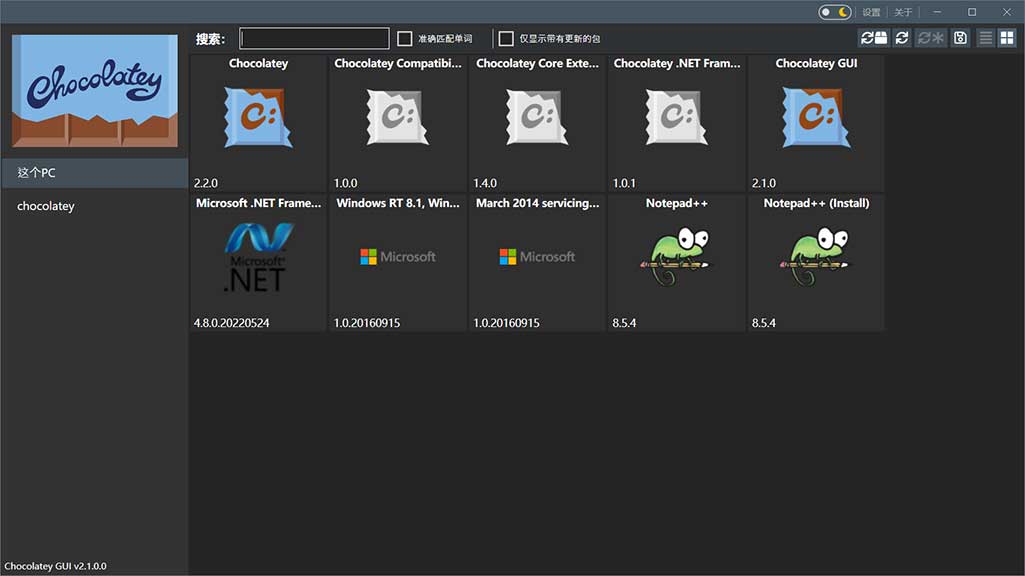
This PC 页面显示了本机使用 Chocolatey 安装的软件列表。
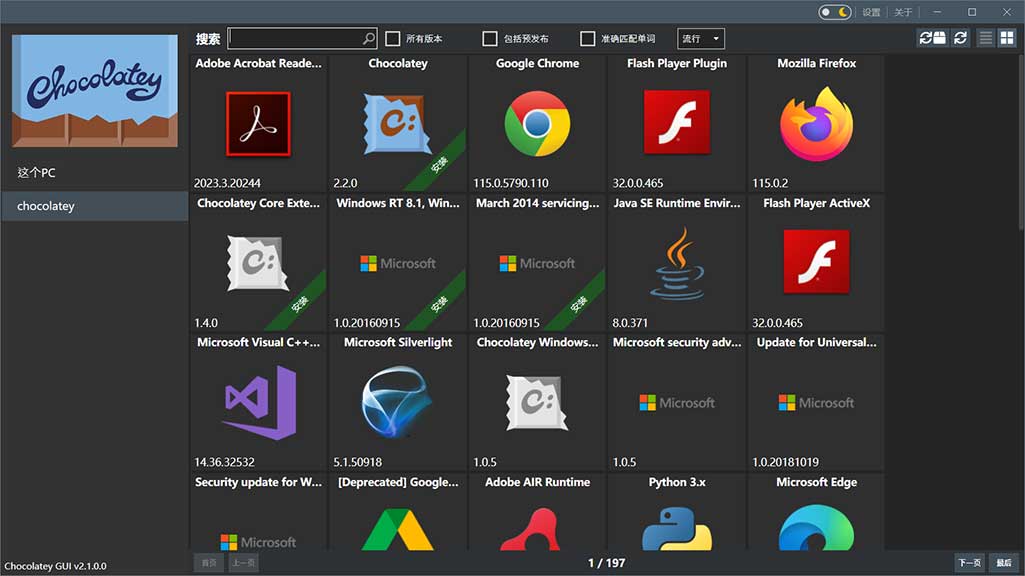
chocolatey 页面显示了整个 Chocolatey 拥有的软件合集。截止2023年7月,Chocolatey 拥有的软件合集提供近10000个软件包。
酷玛致力于通过STEM教育培养信息素养和极客精神。